
Weave Integrator
By Jim White and Associates
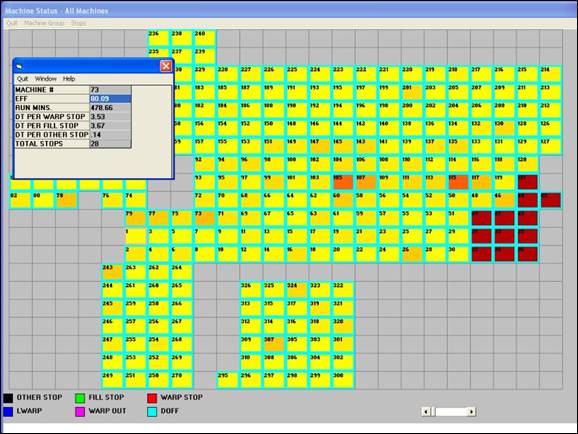
- Windows based open architecture
- Total Flexibility in a “File Based” system
- Store data for years, not weeks!
- Do you need a new report? No problem, Integrator Data is easily
exported to all well-known software- Excel, Access, etc. You can customize your own reports
- Adding, moving, deleting looms? No problem, Integrator’s maintenance
menu allows you to make the changes!
Weave Integrator
By Jim White and Associates
“Machine Status”
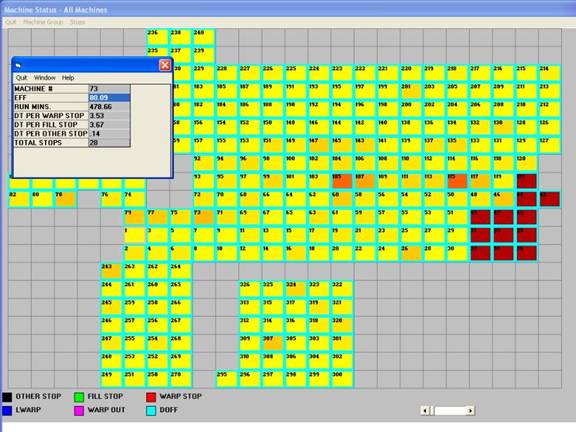
- Machine Status screen gives a “Bird’s Eye View”
of the weaveroom
- Color spectrum based- the brighter the weaving
machine, the better the performance, the darker the weaving machine, the
poorer the performance
- Other color codes indicate the stop reason
including downtime causes (with the “downtime declaration” option)
- Just click on the machine of interest, a Window
pops up with key loom information that is configurable by the customer!
- Adding new weave machines? You can do it! Click on the maintenance
screen and make the changes!
Weave Integrator
By Jim White and Associates
“Loom Stops by Machine”
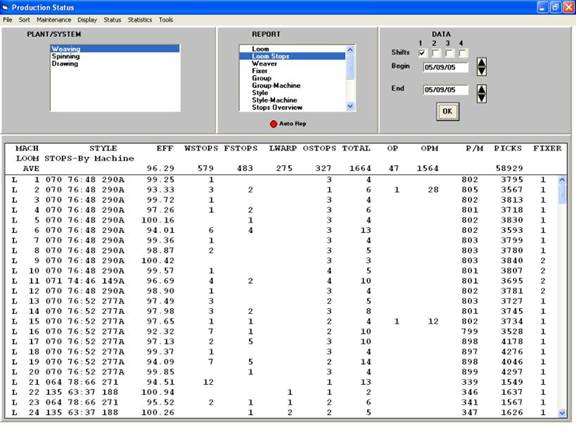
- Loom Stops By Machine Screen, provides loom
efficiency, absolute stop information by stop cause, picks per minute
(actual machine speed), pick production in thousands and assigned weaver
or fixer
- Loom Stops available also by picks per one
hundred thousand picks
- Data can be sorted by shift, by shift over a
range of dates, or all shifts over a range of dates
Weave Integrator
By Jim White and Associates
“Loom Stops by Style”
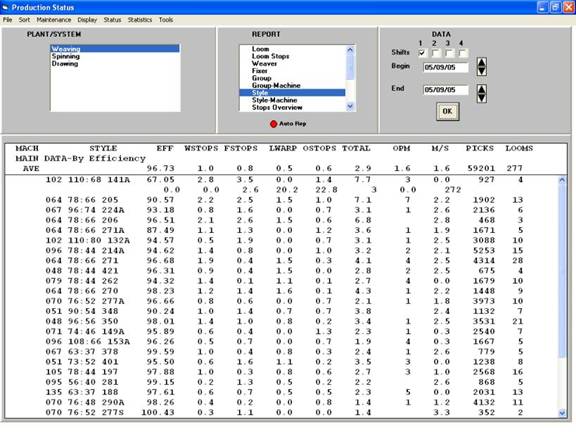
- Loom Stops By Style Screen, provides style
efficiency, stops per 100 thousand picks by stop cause, picks per minute
(actual machine speed), pick production in thousands and assigned weaver
or fixer
- Data can be sorted by shift, by shift over a
range of dates, or all shifts over a range of dates
- Click on a Style of interest, Integrator shows
you all of the data for that style by individual loom
Weave Integrator
By Jim White and Associates
“Loom Stops by Weaver”
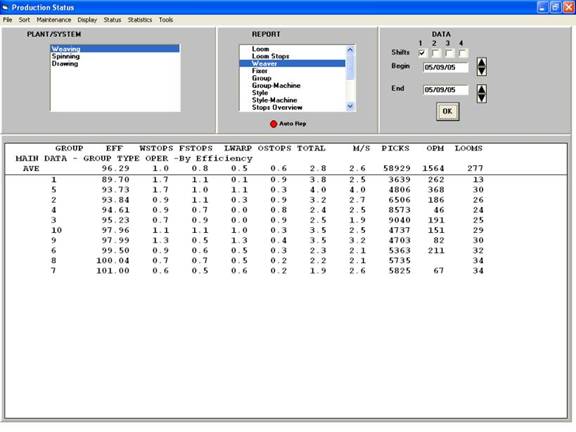
- Loom Stops By Weaver Screen, provides weaver set
efficiency, stops per 100 thousand picks by stop cause, picks per minute
(actual machine speed), pick production in thousands
- Data can be sorted by shift, by shift over a
range of dates, or all shifts over a range of dates
- Click on a Weaver Set of interest, Integrator
shows you all of the data for that Weaver by individual loom
Weave Integrator
By Jim White and Associates
“Loom Stops by Fixer”
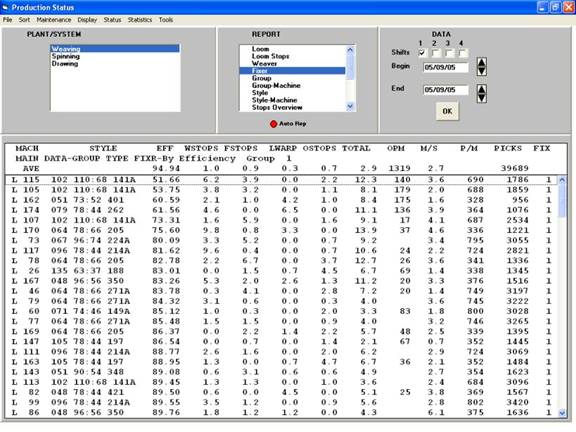
- Loom Stops By Fixer Screen, provides fixer set
efficiency, stops per 100 thousand picks by stop cause, picks per minute
(actual machine speed), pick production in thousands
- Data can be sorted by shift, by shift over a
range of dates, or all shifts over a range of dates
- Click on a Fixer Set of interest, Integrator
shows you all of the data for that Weaver by individual loom
Weave Integrator
By Jim White and Associates
“High Stop Report”

- The High Stop Report shows you where the problems
are!
- You decide how to sort the data…by weaver, fixer,
style, or machine group.
- Sorting possibilities are almost endless!
Weave Integrator
By Jim White and Associates
“Downtime Graphics Report”

- The Downtime Graphics reports are just one way to
graphically illustrate efficiency losses.
Weave Integrator
By Jim White and Associates
“Loss efficiency
Breakdown Report”

- Pie Charts easily illustrate where are the opportunities for improvement.
- Your employees are quickly able to focus their
attention in problem areas.